AdesClrPicker is an easy to use standalone program that let's you designers out there easily get the code for colors anywhere on your desktop.
Of course it you're using firefox there's an extension out there that does the same thing but that will only let you pick colors from your browser and Ades Color Picker has some useful extra features built in.
AdesClrPicker has a color library that let's you manager the captured color codes, you can delete and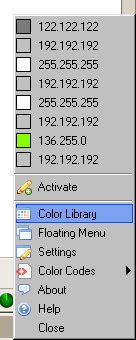 edit colors ( set up the RGB values ), you can save the codes in a text file different formats ready to be used in HTML, Delphi, C++ and VB.
edit colors ( set up the RGB values ), you can save the codes in a text file different formats ready to be used in HTML, Delphi, C++ and VB.
When started, this program goes to system tray and waits for activation.A right click on it's icon in system tray will show a popup menu with several options (Activate, color Library, Settings, etc ) and a list or recently captured colors.
You can activate it from that menu or with a key combination that you can customize from settings.
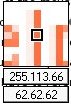 When active the color picker will attach a magnifier to your mouse cursor so that you can easily pick the color you really want.
When active the color picker will attach a magnifier to your mouse cursor so that you can easily pick the color you really want.
Flexible and easy to use, no need for photoshop loaded just for picking colors, not that I use photoshop, gimp rocks 🙂 at least for my image processing needs.
And btw this color picker almost works in Linux if you have wine. I say almost because you can start it but it will only pick colors that are inside it's own window, but this is because of a problem with wine applications not being well integrated into the X window manager. Maybe a future version will have Linux/Unix support too.
Here are some screen shots of the color picker in action:
What color picker and design tools do you use for web/software development? I would love to hear about them in the comments.


there are some free alternatives….
I know, I already mentioned the firefox extension, do you know of any other? Are you using any ? maybe one that works on *nix ?
I’m using FastStone Capture http://www.faststone.org/ , it was a free until … yesterday (5.4 is the last freeware version)
Another one: http://www.colorschemer.com/colorpix_info.php
I don’t know something that can be used on nix.
grabc works well for linux but it don’t not have a gui . A simple gtk wrapper should not be hard to add.
using Gimps File > Acquire > Screenshot + the color picker is not that bad.
yeah but it’s harder to use it that way., too many clicks just to pick a color
here is another good colorpicker for .net users
http://www.xcess.info/xcesscolorpicker